Did you know I'm obsessed with Twitter? No? Don't be silly, of course you did. I practically live on that platform, and you can usually find me on there day or night tweeting away about something or other. It's my little online home (apart from this blog of course).
A few weeks ago, I was lucky enough to win the Best Social Media award at the
Bloggers Blog Awards in Leeds, for my Twitter account. Now, I still insist that I won this because I'm simply online all the time; rather than put out great social content. I wish the latter were true, but I do feel the vote went to me by default for simply being active. There were other people shortlisted who (in my opinion) deserved it way more, had a lot more followers than me, and put out amazing/amusing/unique content. But I'm still feeling utterly grateful anyway that people voted for me, and I still can't quite believe it.
Anyway, my point is; I study my Twitter a lot. I know some people get hung up on Google Analytics, or Bloglovin followers, and while I do keep an eye on them and whoop and cheer over every milestone; it's Twitter that I'm most obsessed with.
I use Twitter Analytics to see how I'm doing each month. Now before I start, let me just say I access my Twitter Analytics by clicking the menu button on Twitter (y'know, the one with your face!) and then clicking 'Analytics' which is found just above 'Settings'. Not everyone seems to have this I've found (Gary doesn't, and neither do a few other bloggers I've spoken to) and unfortunately I have no idea why! My only suggestion is to type out the URL, which should be the following; https://analytics.twitter.com/user/dorkfaceblog/home - except replace my username with your own, obviously! If this works, then yay! If not... I honestly dunno what to tell ya guys. Maybe you need your account open a certain amount of time before you get access?
Now, let's take a look at my last 28 days on Twitter, according to Twitter Analytics.
As you can see it gives you a full run-down of everything as a nice, clear overview of activity. You can see the amount of tweets you've put out for the last 28 days, how high your tweet impressions are (this is basically how many twitter account feeds your tweets make it into), profile visits, mentions and followers.
It then also shows you tweet highlights; the biggest tweets of the last 28 days. The ones that had the most engagement and made the most impressions, got the most likes, etc.
So how do I use all this information? Well, looking at my current stats above, I can see that even though my tweets have gone down a little from last month, it hasn't impacted the amount of impressions, profile visits, mentions or followers. So that's great to know I don't have to stress if I'm extra busy and don't have time to tweet all the time; things should still stay pretty much on track.
I have noticed that my follower count each month is always around 400-500 now, so hopefully it's not a completely wild estimate to say I might reach 7000 Twitter followers by the end of the year (fingers crossed!).
I also use it to give myself other things to aim for; not just followers. Like, I hope to one day get those tweet impressions to one million. Now, I'm not saying that means one million people are reading those tweets, but I see it as one million possibilities for reaching someone new. It's a way of seeing if I'm producing content on Twitter that people like, not just more tweets. Quality over quantity and all that :)
One of the funny things is seeing that one of my biggest tweets these past 28 days was my breakfast at Travelodge, haha. If this doesn't show you the huge power of brands, then nothing will. I simply tagged them in the tweet, and then they retweeted. BOOM, 4541 tweet impressions for just that one yummy breakfast. This is why you should always tag brands!
And finally, I like to keep myself on top of my profile visit stats. Over 25,000 people have visited my profile in the past 28 days. That's almost one thousand a day. This reminds me that I better have a bio I'm happy with (with relevant links), a header image that represents me or gives off the impression I want, and a pinned tweet that I most want people to see when they first visit.
I know I probably think about all this too much, but I enjoy it. I find it really fascinating to see what a big difference a few changes can make on social media. I hope you guys enjoyed this post, or it gave you a little insight into how I use Twitter Analytics.
Let me know if you use Analytics, and what your top tips are for making the most of it!
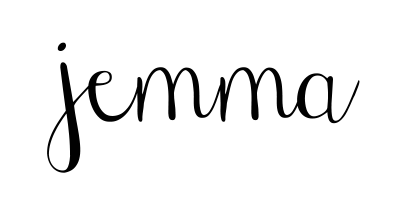 Keep up to date with my latest posts by following me! :)
Keep up to date with my latest posts by following me! :)
Bloglovin - Twitter - Instagram - Pinterest - Facebook
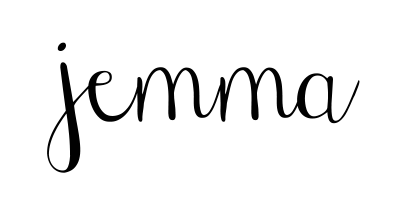


















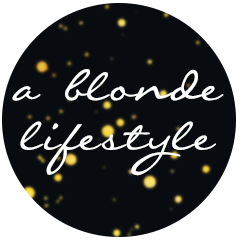
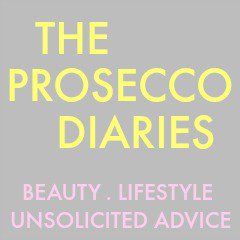
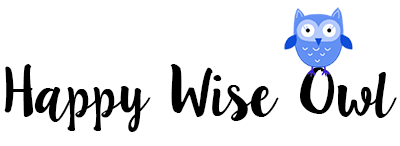



I don't have access to analytics by going through the menu button or by typing in the URL directly but you can visit analytics.twitter.com and access it that way :) Twitter analytics are great!!
ReplyDeleteTeri-May xx
Www.acupoft.co.uk
I didn't even know Twitter had Analytics! I love how much I learn from my blogger friends, things I'd never have stumbled upon myself. Thank you as always for providing us with such useful & relevant information!
ReplyDeleteTania | When Tania Talks