
Ever feel like your blog needs a good ol' Spring clean? Sometimes we focus so much on publishing new blog posts, improving our photography, scheduling tweets and such; that we forget to take a proper look at the whole of our blog, including the small details which can make a big difference.
I can relate to this, having such a hectic schedule. I don't necessarily have time on a daily (or even weekly!) basis to tidy up my blog properly, but every few months I will make a point of sitting down and trying to refresh it a little and keep things relevant.
So today I thought I'd share with you guys the top tips I use to spring clean my blog :) This is also a great list of things you can do if you want your blog to be at it's very best, even if you aren't in the mood to write new posts. I hope it helps!
10 Ways to quickly organise and refresh your blog;
1. Theme - Let's start with the basics. Do you like your current theme? Is it really attracting readers, making the most of your photographs, giving you space to have a proper sidebar/about me with your social media links? If not, switch it up! You can actually purchase amazing ones super cheap. Try Etsy!
2. Layout - This is purely my opinion, but there are a few things I think should be RIGHT THERE when I open a blog. I want to see your most recent posts clearly (images and titles). I want a photograph (or a logo) with a small introductory paragraph about you/your blog. I want all your social media links and email address very easy to find. Oh, and your name! You wouldn't believe how many people don't tell people their name.
3. Other posts - I want to be able to browse your posts easily, which means I'd love to see a 'Popular posts' section or Archive. If you include both I'm super happy.
4. Signature - Have you added a signature to the end of your blog posts? These can be SO useful! As you can see, on mine I have my name and all my social media links.
5. About Me - Your about me page is so vital in letting people get to know more about you. Update this page often. Tell people who you are in more depth, maybe share a photo or two, include links to your favourite blog posts so far, and try to draw them in with your personality.
6. Update old posts - This is a fantastic way to bring more traffic to your blog, even if you aren't inspired to write new posts. Maybe your photography has improved, and you can replace an image on an old post? Or update the writing a little? If you do so, you're giving your readers even more content they'll want to devour without you having to do much work!
7. Bulk photography - I could be here for HOURS talking about how I plan my blog posts. In fact, you might want to check out this post about my routine. But basically, planning ahead is key. Want to quickly organise your blog? Take a bunch of pretty but generic photos that you could use for a range of subjects. See my photo in this post? That's exactly what I did here. I took that photo ages ago, and just kept it for when I needed one.
8. Disclaimer - It's handy to get one sorted if you want to work with PRs and brands. Tell them clearly what you accept/don't accept, tell your readers how you will let them know if you do a sponsored post, and provide your email once again for people to contact you on. It might also be worth mentioning your turnaround time for sponsored posts, so brands know when to expect them from you.
9. Categories - One of my favourite things to see on a blog, since I'm all about that organisation. I've already mentioned showing your archive/popular posts; but I love to be able to find certain types of post easily too. So for example, I have Beauty/Lifestyle/Craft categories shown among others. So if you're someone who LOVES a good beauty review, you'll know where to go for mine.
10. Search bar - and finally, one of the most important things. You might think it's not needed, but I find it so agonisingly annoying when blogs don't have a search bar! What if I want to recommend an old post of yours to a friend who would LOVE it? A search bar allows me to find it quickly and easily by typing in a few key words. Don't make me browse your archive for ages, before I get annoyed and click off your blog. Help your readers find what they need! :)
So what do you think? Would you find this helpful? Let me know in the comments please guys!

Bloglovin - Twitter - Instagram - Pinterest - Facebook






.jpg)









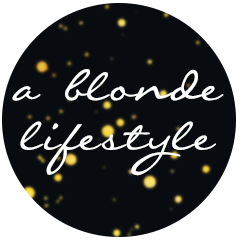
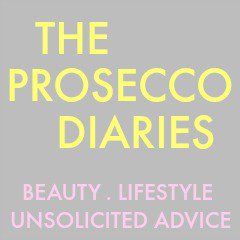
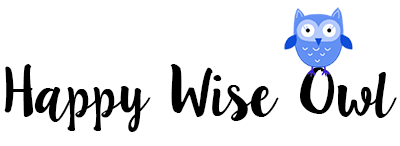



Post a Comment
Thank you so much for reading! I'd love to know what you thought :)